Learn how to set up Whisper Announcements for Inbound services using SecureCo Inbound Management Studio (SIMS)
Whisper Announcements allow you to set up an audio message that is played to the called party before the call is connected. This is useful when the same agent may be taking calls from more than one source. The audio can advise the agent where that call is being delivered from.
Whisper Announcements can be set on Advanced and Enterprise Services Inbound service types
Step 1.
Navigate to the service you wish to add Whisper and enable Whisper Announcements.
Step 2.
Select the audio to be played to the called party from the audio library or upload a new one.
Step 3.
Choose to accept will enable the called party to press DTMF to accept the call, or choose to refuse to enable the called party to refuse the call. If this is selected the call will follow whatever route is set within the service.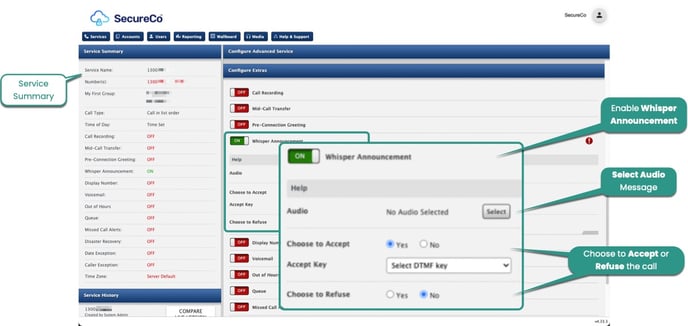
Step 4.
Select Save Service to save your changes and make them live.
