Learn how to set up a pre-connection greetings for Inbound services using SecureCo Inbound Management Studio (SIMS)
A Pre-connection greeting is audio that will be played to the caller once they dial into the service before the menu message is played to the caller.
Pre-connection greetings can be set on Advanced and Enterprise Services Inbound service types
Step 1.
Navigate to the service you wish to add a Pre-connection Greeting and turn it on.
Step 2.
Please select the audio you'd like to play for the greeting. If you want to upload a new audio file, select Upload New Audio from the dropdown and choose the file from your computer.
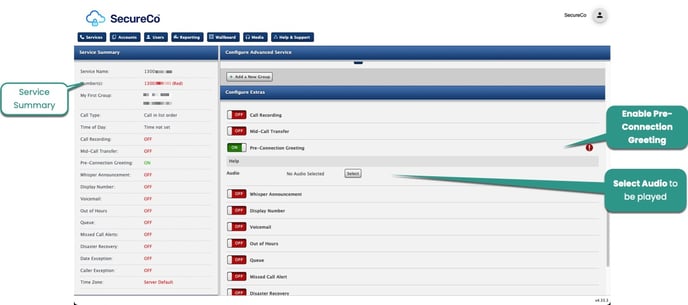
Step 3.
Select Save Service to save your changes and make them live.
