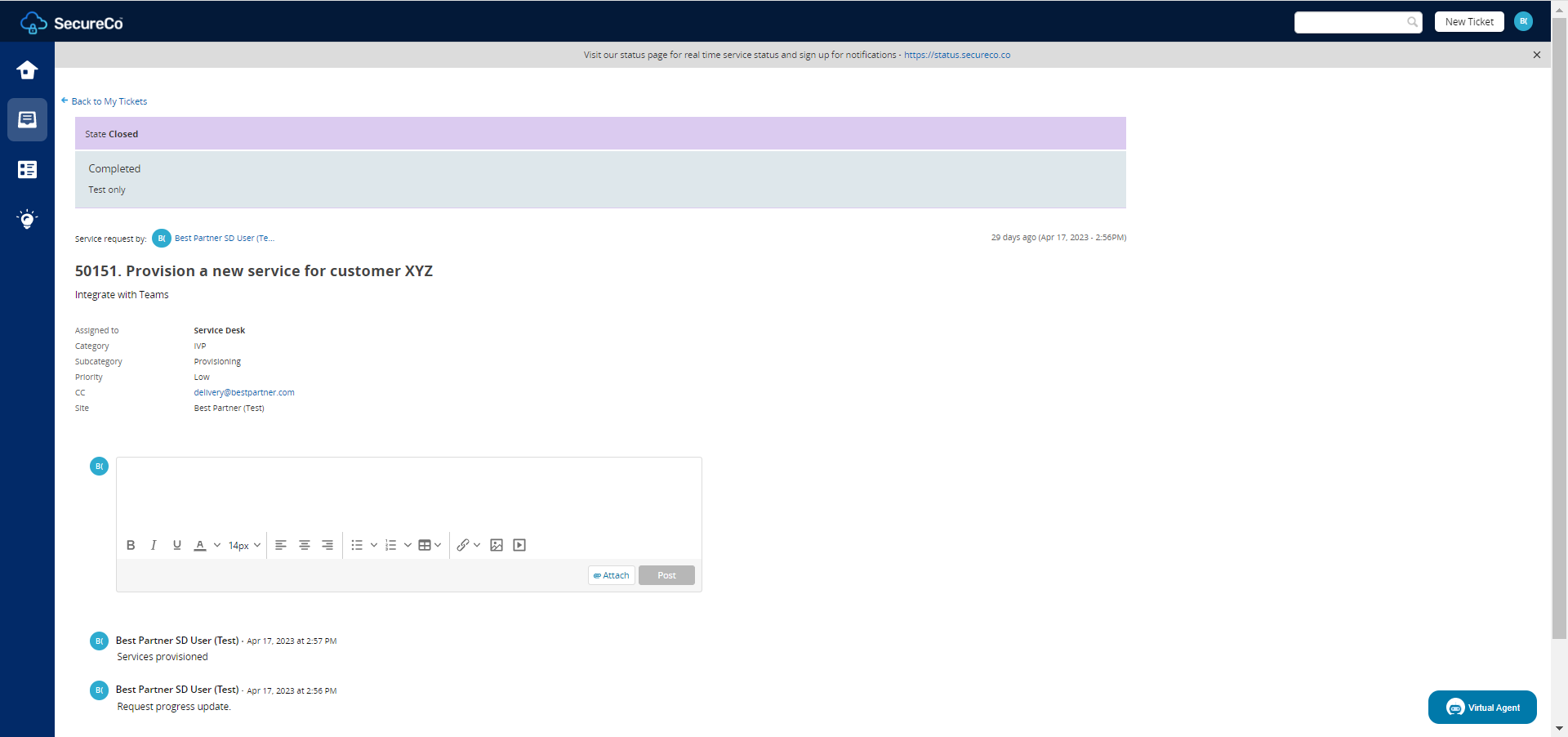Find out what information is displayed on the support portal.
Step 1.
After you have logged in, click the My Tickets icon in the left hand panel.
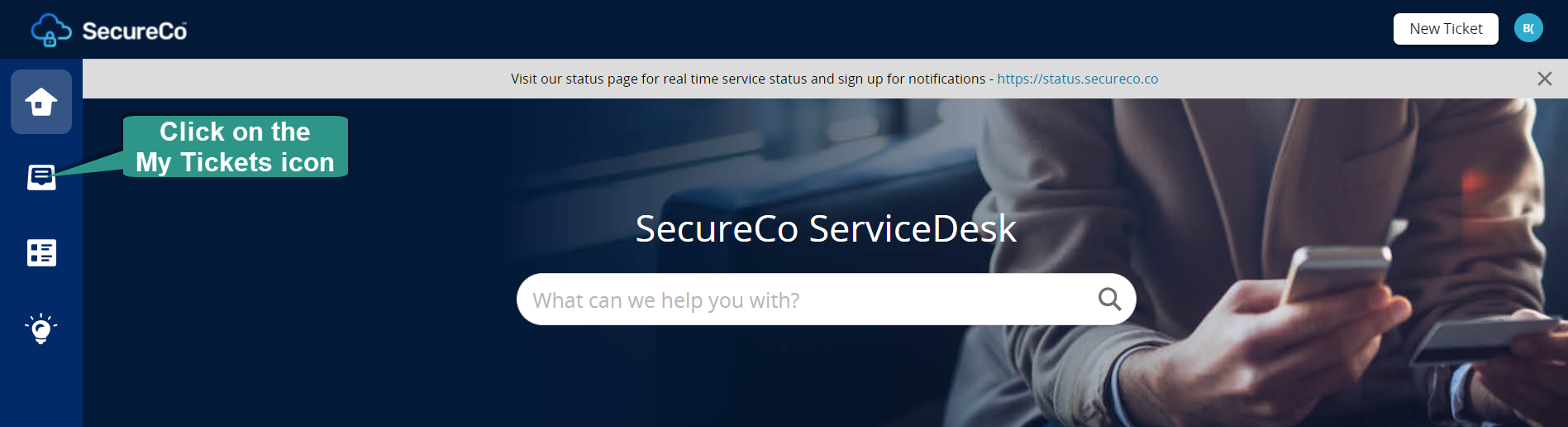
Step 2.
A listing of all your tickets will be displayed on your screen. The displayed information covers the column headers highlighted in the blue box of the graphic below.
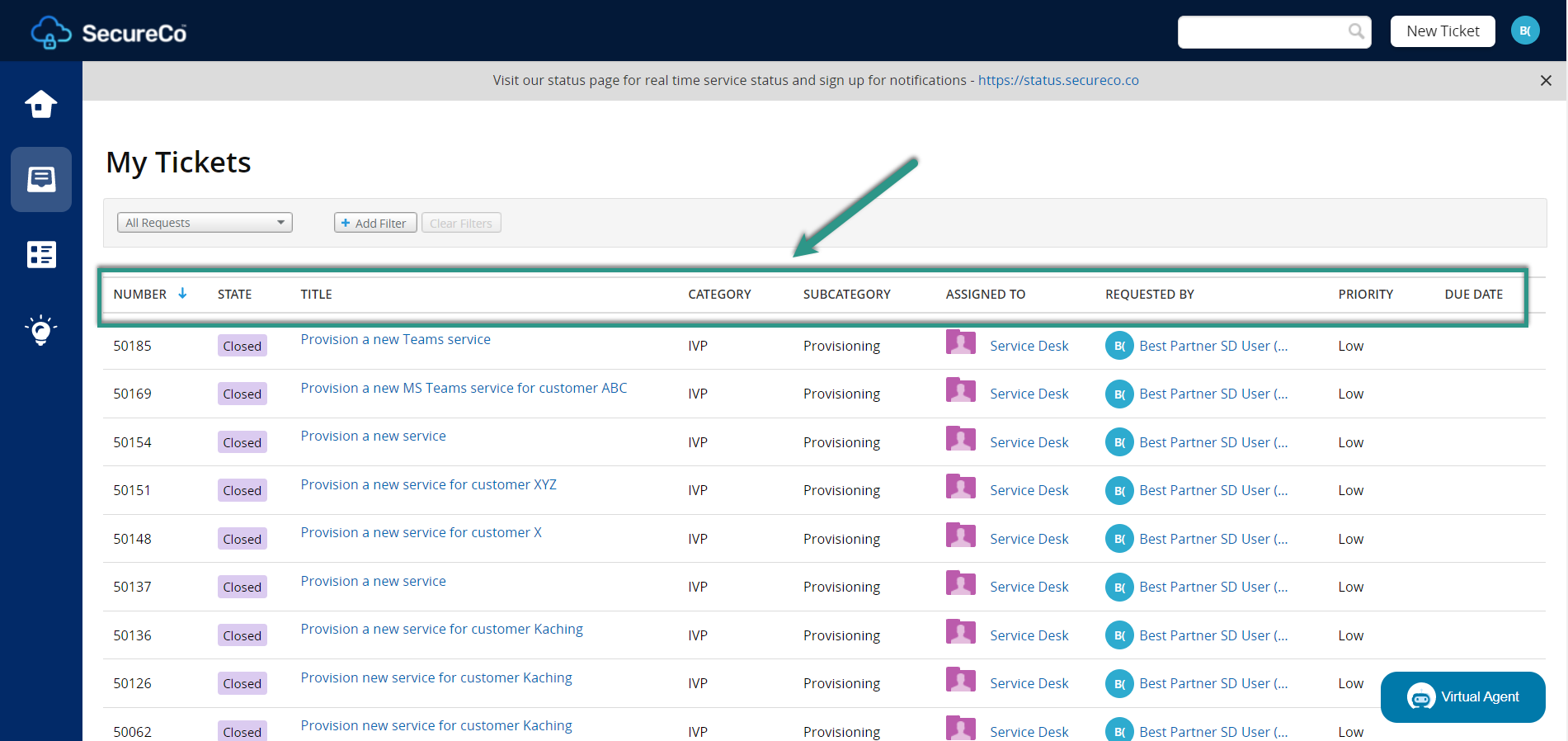
Step 3.
Click on the ticket Title to view more details pertaining to the ticket.