Learn why calls may be flagged as Spam or Suspected Spam Callers on mobiles and the options available to help resolve it.
Background
In recent years there has been a global uptick in the level of Spam / Unwanted Calls, resulting in a range of solutions to detect these calls in real-time during an incoming call, such as Hiya, TruCaller, Google Android Caller ID / Spam Protection and many others for Android or Apple iOS based mobile devices that are available in the market.
Understanding crowd-sourcing
While Hiya and Google both provide commercial options for Businesses to list their verified details and phone numbers, these solutions rely primarily on crowdsourcing information about the phone numbers seen during incoming mobile calls on User's mobile devices, often prompting the User after a call to ask for more information about the caller such as:
- Was it a Spam / Unwanted Call? Should it be blocked, and the Category e.g:
- Telemarketer
- Robot
- Scam
- Other
- If not a Spam / Unwanted Call, was it a call from a Business and:
- Confirm the previously captured or crawled Business details or;
- Enter the Business details if none have been crawled or captured previously
As each user of the solution answers the questions and contributes more information about callers, it becomes part of an ever-increasing crowd-sourced database of Phone Numbers and associated data that is queried by mobile devices every time they receive an incoming call.
Android Caller ID and Spam Protection
Google has integrated its own solution into the Android Operating System for many years in the form of "Caller ID and Spam Protection" within the Phone App used to make and receive Mobile calls on Android Devices.
In addition to relying on crowdsourced data, Google also attempts to match the Caller ID on the incoming call to a Google My Business Listing and any contact directory entries associated with Work or School Google Accounts on the device.
It also provides the ability for users to provide feedback that calls are incorrectly marked as Spam in situations where they know it is a legitimate call.
When an incoming call is received, and Google determines that it is spam or suspected spam caller an indication is shown on the mobile devices similar to the following example:
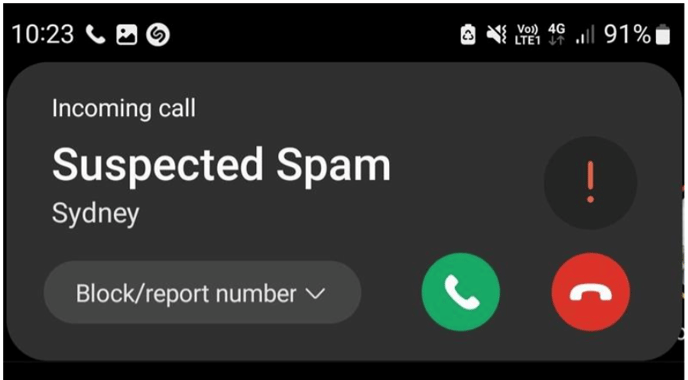
What can I do?
Where one or more of your numbers are showing up as Spam Callers, the following options are available to help resolve the situation:
- Create or Update a Google My Business Listing associated with your Phone Number(s)
- Ask Users who may make you aware of the issue to submit feedback that you are not a Spam Caller
- Contact Google Support Directly around your Google My Business listing and ask for further assistance
For more information on how the Google solution works and associated device-level configuration, please refer to the Google Documentation.
Hiya
Hiya has created its own Android / iOS App and SDK based solution, leveraging a mix of crowdsourced data, business listings and, more recently, machine learning based on calling patterns.
It provides Users with the ability to provide feedback about Spam / Suspected Spam Callers, including incorrectly identified Spam Callers and to provide further details about why.
What can I do?
Where one or more of your numbers are showing up as Spam Callers based on information in Hiya's platform, the following options are available to help resolve the situation:
- Contact Hiya and Request an Update or Change to information they may have
- Sign up to Hiya for Business and Setup your Business Listing along with Phone Numbers
Samsung Android-based Mobile Devices
Samsung bundles Hiya with their Android-based Mobile Devices, integrating it with their customised version of the Phone App to provide an enhanced solution beyond what was available via Google's Caller ID and Spam protection capabilities.
What can I do?
Where one or more of your numbers are showing up as Spam Callers based on information in Hiya's platform, the following options are available to help resolve the situation:
- Contact Hiya and Request an Update or Change to information they may have
- Sign up to Hiya for Business and Setup your Business Listing along with Phone Numbers
