Find out how you can sign up to SecureCo Service Desk for raising and tracking your tickets.
Online - Service Desk Portal
https://servicedesk.secureco.co
Pre-Requisite: Your domain must be whitelisted by SecureCo before you can sign-up.
Step 1.
Click Sign up to submit and track your service requests (bottom of the left panel on the page)
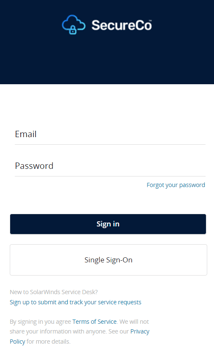
Step 2.
Enter your valid email address, and your full name (first name and last name). Click Sign Up.
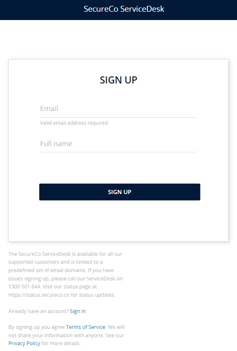
Step 3.
You will receive an email with instructions on how to activate your account.
The message below will appear on your screen.
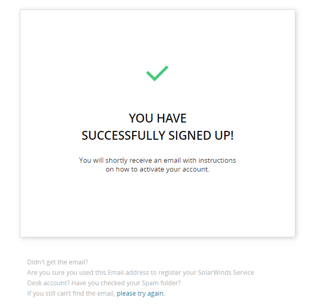
Step 4.
In case you did not receive the email from servicedesk@secureco.co :
- Confirm that you used the same email address to register on SecureCo's support portal.
- Check your spam folder.
- Check with your IT Support. Some organisations quarantine emails received from unfamiliar domains. Request your IT Support to whitelist the secureco.co domain, so that you can receive the emails.
Step 5.
If you still have not received or found the email, please contact our Service Desk.
