Find out how to get access to exclusive content on SecureCo's Partner Portal.
When your individual contact information is updated in our Partner database, you will receive an email invitation to register for the Partner Portal. Click on the Register to view content button in the email, and follow instructions on the page to set up your password.
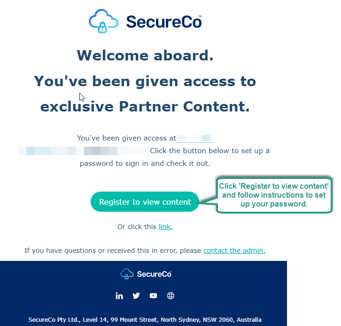
In case you have missed the email invitation, you can search your inbox for this email from noreply@hubspot.com.
If you do not find this email, please follow the steps below to sign up to the Partner Portal.
Pre-Requisite: Your domain must be whitelisted by SecureCo before you can sign-up. This will be done by the SecureCo support team after you signup with SecureCo as a partner - you won't need to do anything.
Step 1.
You Go to the SecureCo Knowledge Base.
Step 2.
To access the Partner Portal Login page, simply click on Partner Login located at the bottom right of the page.
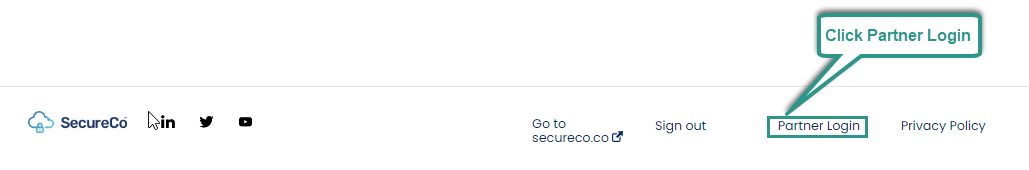
Step 3.
On the Login page, click Forgot your password?
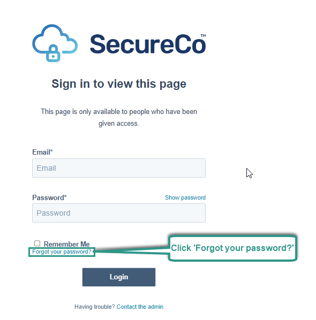
Step 4.
That will take you to the Reset Your Password page. Enter your email address for receiving the password reset email. Then click the Send reset email button.
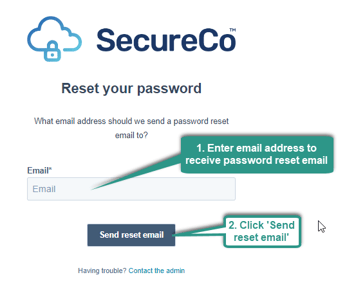
Step 5.
You will receive an email with instructions on how to activate your account.
In case you did not receive the email :
- Confirm that you provided the same email address when filling in the Reset Your Password page.
- Check your spam folder.
- Check with your IT Support. Some organisations quarantine emails received from unfamiliar domains.
- If you still have not received or found the email, please contact our Service Desk.
Step 6.
After you have successfully activated your account, you are all set to access private content on SecureCo's Partner Portal.
On the Partner Login page, fill in the correct login details. Make sure you enter the email address used to activate your account, the password you created and click the Login button.

Step 7.
Once logged in, you will see the Partners tile included on the Knowledge Base page.
Click on the Partners tile to gain exclusive access to valuable content that is only available for registered members of our partner team.
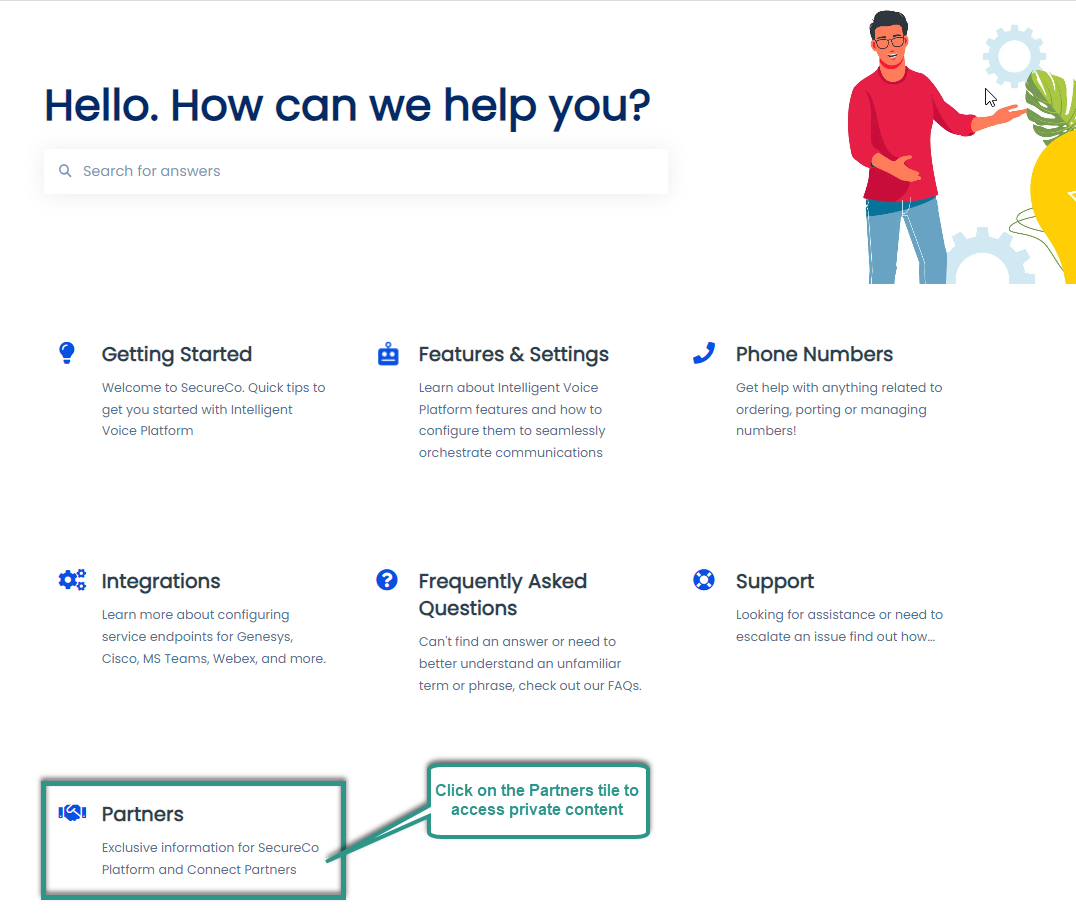
To reset your Partner Portal password, logout of the Partner Portal. Click the Forgot your password? link on the Login page, and follow the instructions.
