Learn how to setup Time of Day Availability and Out-of-Hours for Inbound services using SecureCo Inbound Management Studio (SIMS)
Step 1.
Navigate to the service you wish to set up Time of Day Availability and click 🕒 icon to set Time of Day.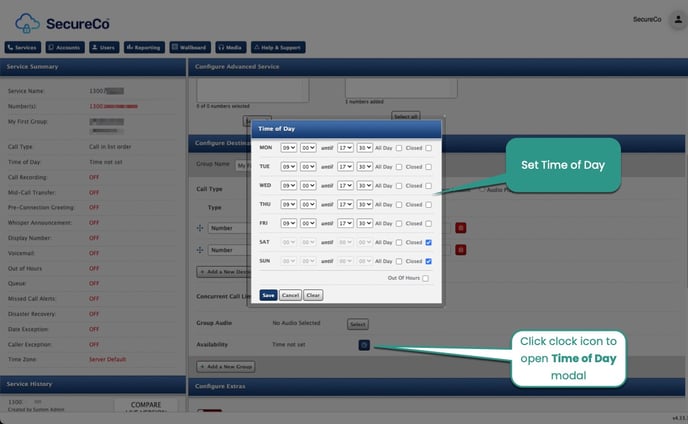
Step 2.
Next, turn on Out of Hours in the Configure Extras section.
Step 3.
Select where to send the calls to when the service is outside of normal hours.
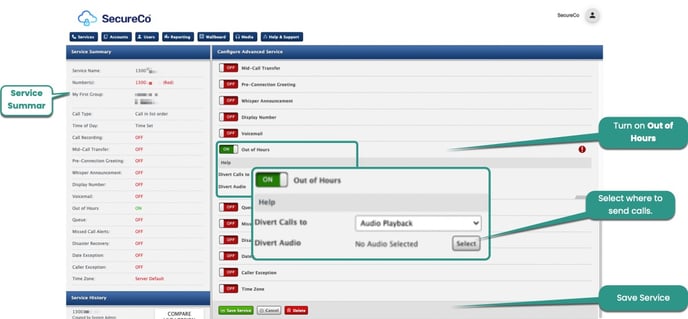
Available settings are:
- Voicemail (New): A new Voicemail will be set up, select the audio and how you want the voicemails to be delivered, see How to Configure Voicemail for further information.
- Voicemail (Existing): Voicemail should already be set up on the account; see How to Configure Voicemail for further information.
- Audio Playback: Select an audio file to divert the caller to.
- Destination: Enter the number to direct the caller to.
- Service: Search for the service you wish to direct the caller to.
Step 4.
Select Save Service to save your changes and make them live.
