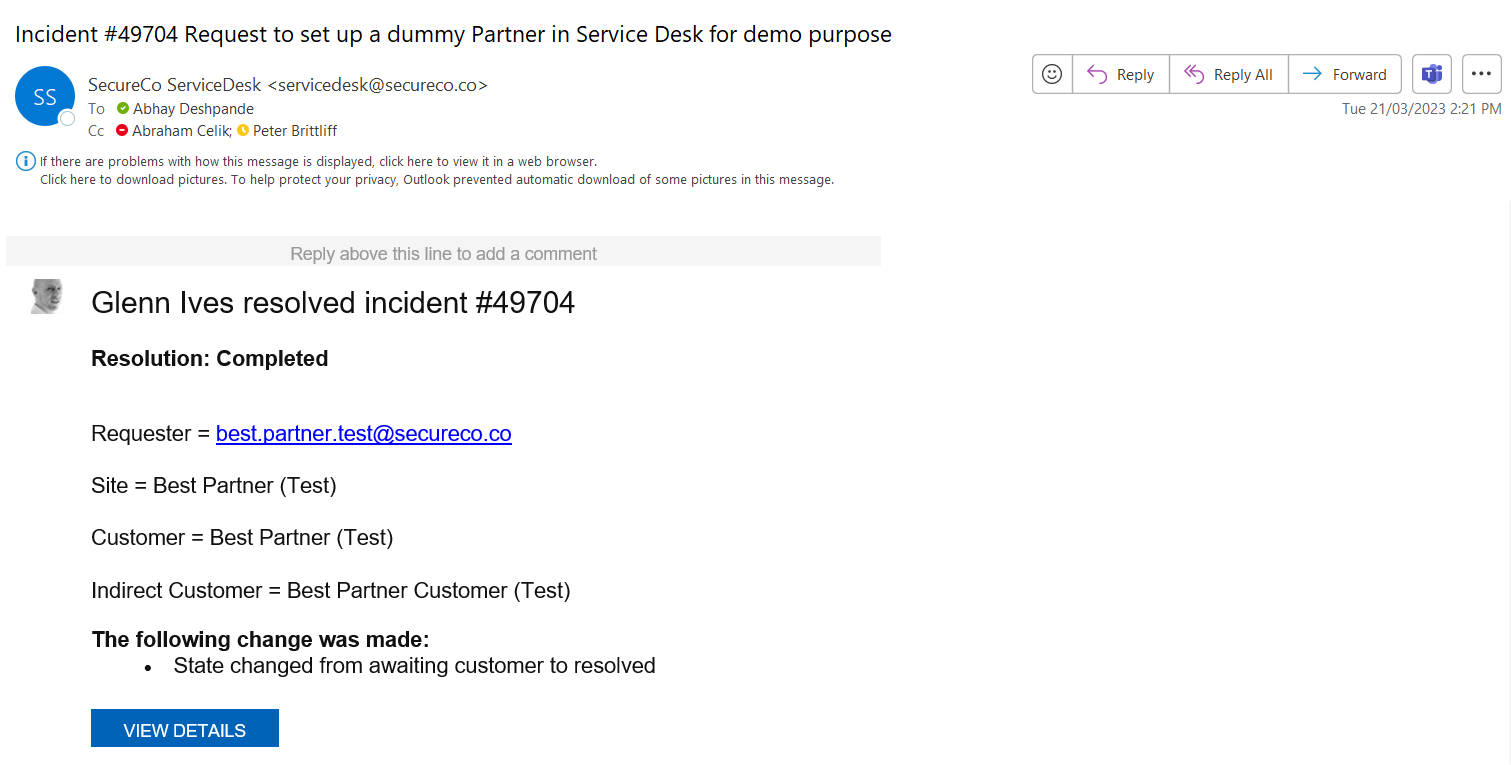Learn how to submit a support ticket for a service request or to report an issue with our support team.
Step 1.
After you have signed up on our support portal and logged in, click the New Ticket button in the right hand top corner.
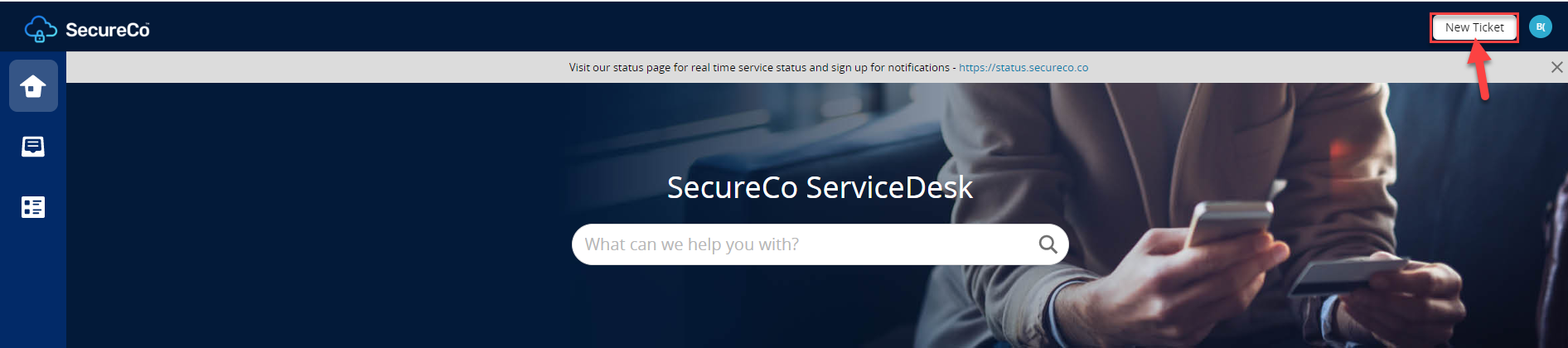
Step 2.
A blank new ticket form will be displayed on your screen.
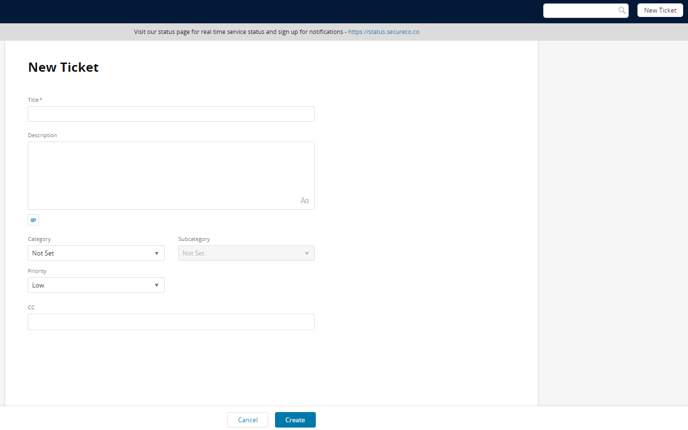
Step 3.
Fill in all the required details.
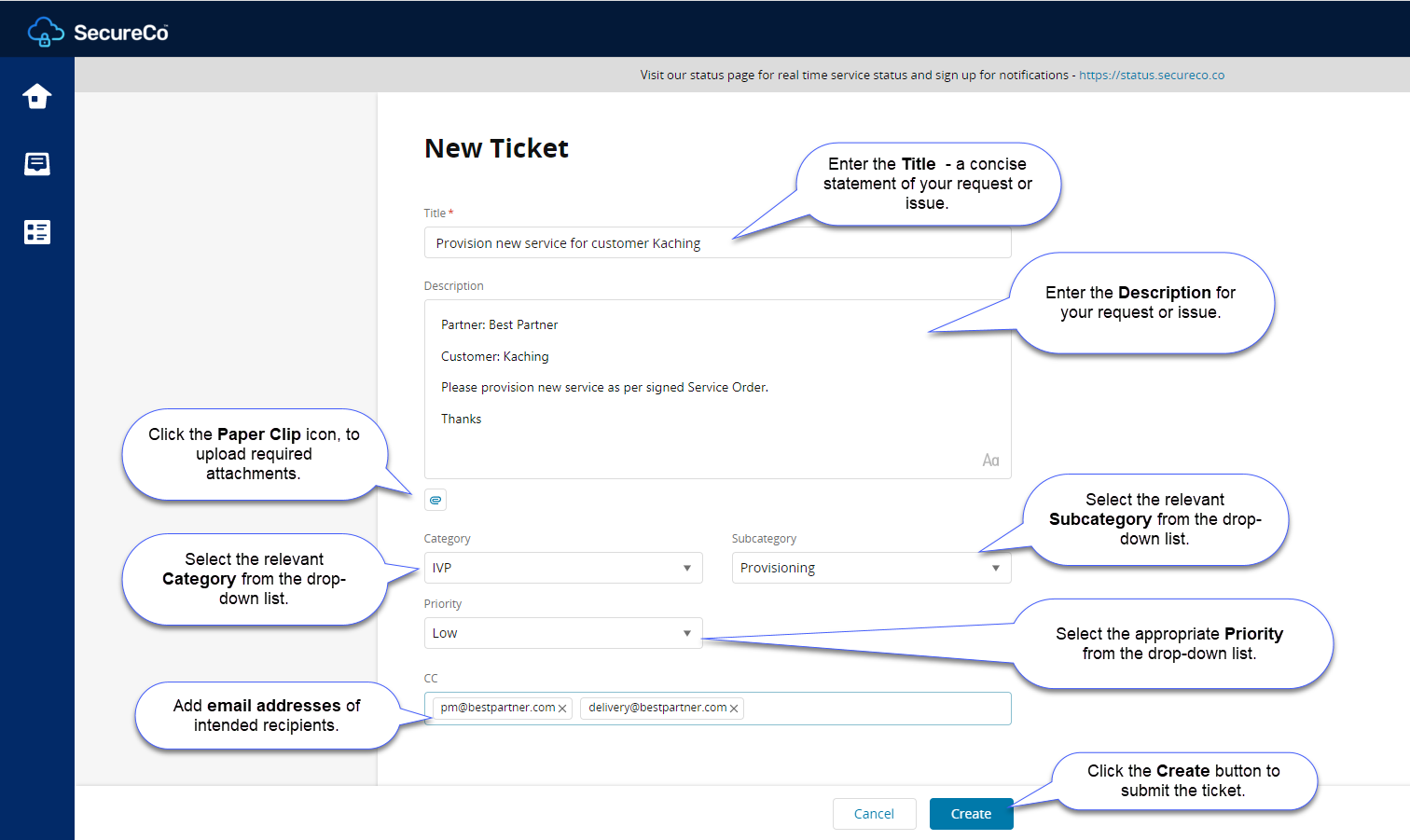
Our support team will review the information provided in the ticket and assign a priority based on support priority definitions.
Step 4.
Once the ticket is created, you will be taken to a My Tickets listing that will be displayed on your screen.
You will see the number of the newly created ticket listed there.
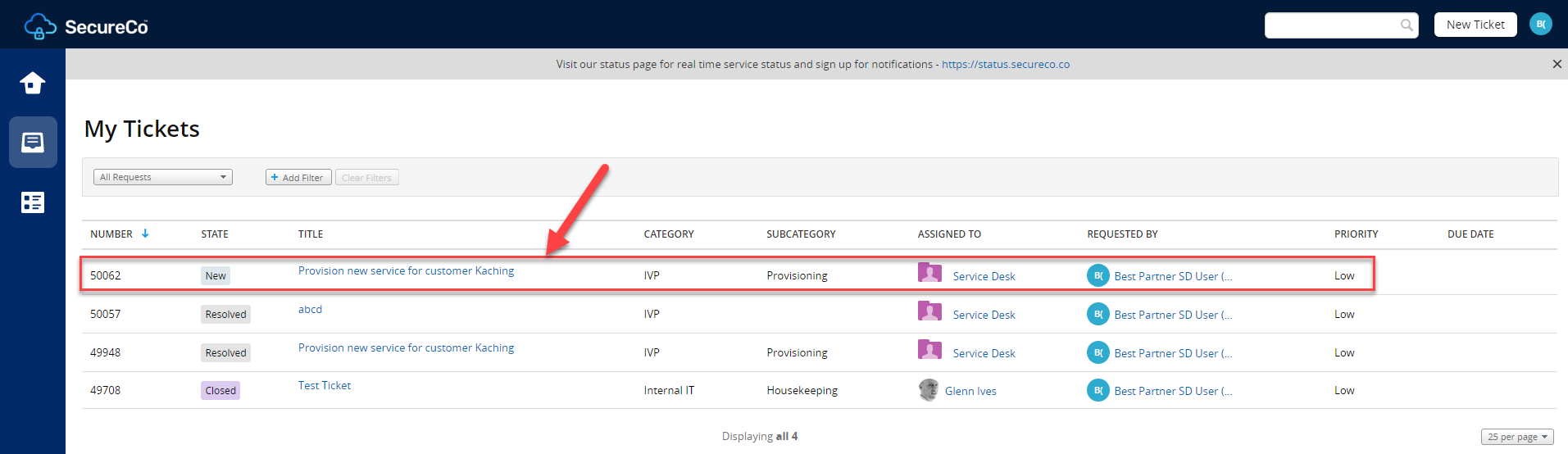
Sample email notification sent from servicedesk@secureco.co